How to Root my phone?
WHAT ROOTING IS?
First of all, I let you know what is rooting?
rooting is the process that makes you access to android codes, that you cannot access before. It gives you privileged control or root control of various android subsystems. rooting gives you similar access to the Android system has the superuser is granted. It is similar to jailbreaking in Apple iPhone. it lets all user installed apps to grant commands that were unavailable in stocks configuration.
Let us discuss some of the major advantages and disadvantages of rooting.

ADVANTAGES OF ROOTING YOUR PHONE:
There are so many advantages of rooting your phone. Since you have been granted many permissions so you can expect many advantages like the following:
1. Full customization of every theme and graphics that you were not able to change before. This includes changing of colour of the battery icon, the colour of animation which appears when you restart your device and many more. With these settings, you can expect that your mobile phone has been totally changed. You can customize them accordingly you wish.
2. It enhances battery life and device performance. You will feel the smooth running of too many processes.
3. It gives you permission of downloading the app which you were not allowed to download in stock configuration.
4. It allows you to update your android version which you were not provided by your manufacturer anymore.
5. It gives you access to delete apps that were pre-installed in your phone and you could not delete them in stock configuration.
6. You can install custom ROMs in your rooted device which are user-friendly and allows you the more control over your handset. These custom ROMs enhances the performance of your device. These are also responsible for the smooth running of your handset.
7. If you don't want ads on your phone then you can block ads on your rooted phone. Popup ads are considered a regular problem in most of the games and apps. You can block ads on the browser in stock configuration but it is almost impossible to block them on many apps and games.
8. Rooting your device free up some of your internal storage. This is beneficial for those who have low internal storage.
SO THESE WERE THE ADVANTAGES OF ROOTING YOUR PHONE
Now let's discuss some of the major disadvantages of rooting your phone.
MAJOR DISADVANTAGES OF ROOTING ARE:
1. The most important disadvantages of rooting your phone are it voids your phone warranty. Rooting your phone ends the warranty of your phone. It cannot be serviced after it has been rooted one. The possible reason is that rooting changes the basic software codings of your phone and restoring it is next to impossible.
2. The second most disadvantage is a very high risk of bricking your mobile phone.
3. Rooting increases the probability of virus and other malware attacks on your mobile phone. Most probably people when people install custom RAMs from non-reputable sources their phones get affected by viral attacks.
4. Poor performance, The main intention of rooting your phone could be improving its performance, but most of the users find that their phone performance has been decreased to a large extent.
────────────────────────────
Before rooting your mobile phone you must keep these in mind:
1. Your mobile phone battery should be at least 50%.
2. You must have an Internet connection.
3. Allow installation from unknown sources.
────────────────────────────
(LINK FOR DOWNLOADING KINGROOT APK: CLICK HERE TO DOWNLOAD.)
HOW TO ROOT YOUR MOBILE PHONE:
Follow the given steps below to root your android phone:
Step 1. Download king root apk from Above provided link.
Step 2. Go to settings> security where allow installation from unknown sources.
Step 3. Install king root apk.
Step 4. Launch king root app and start rooting by clicking one click root.
Step 5. Wait for a few minutes and you will see that rooting is being processed.
That is how you can root your android phone.
Thanks for Reading,
If you have any Queries and Suggestions, Then please mention them in the comment system.
What is next: Best e-commerce websites in India.
Also read: Best game hacking/cheating programs for your PC.
Also read: Best game hacking/cheating programs for your PC.
- Gyanions


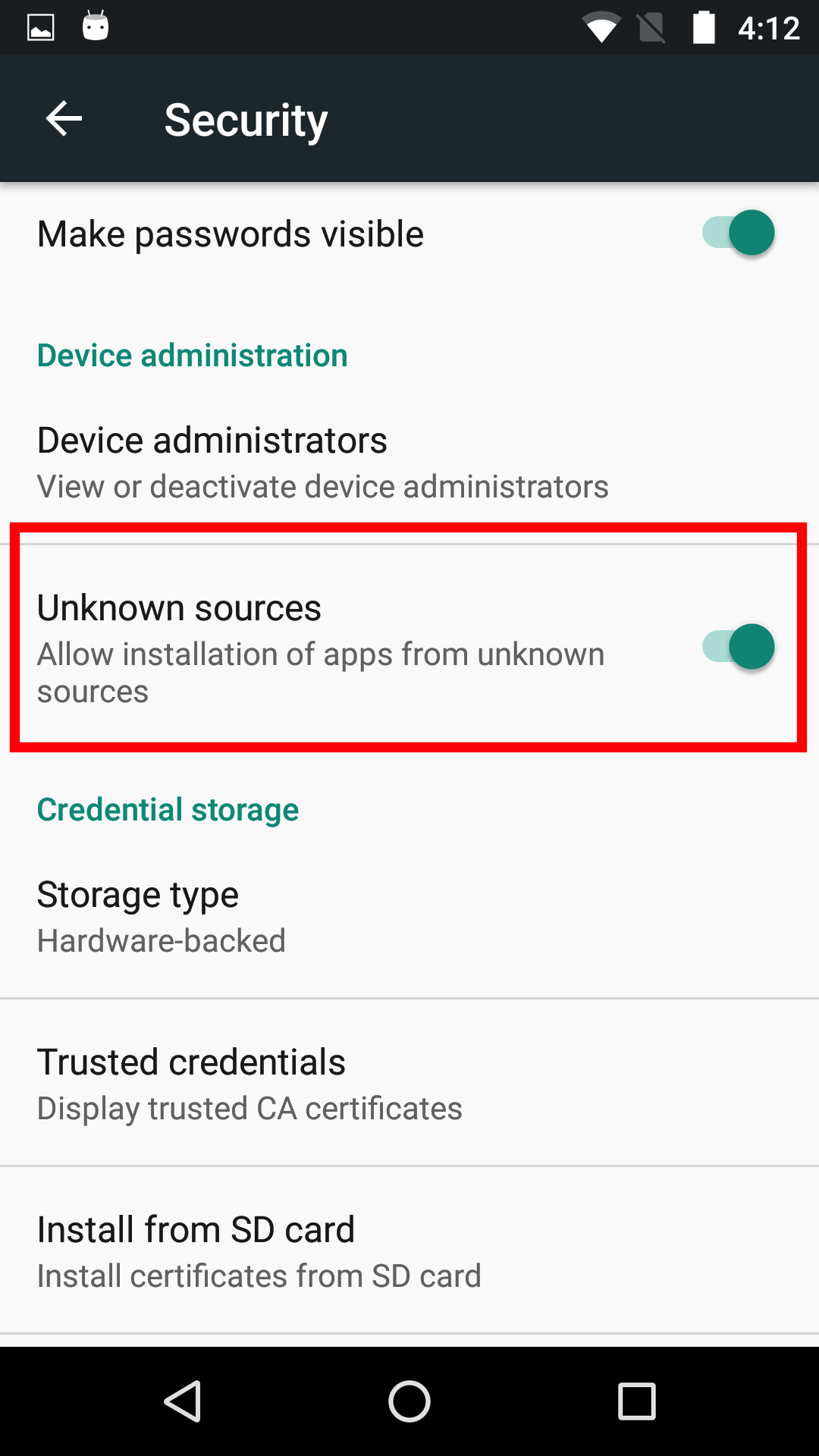
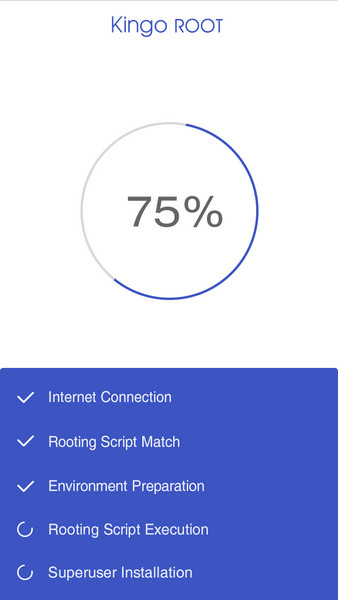













No comments:
Post a Comment